Application launcher
Connect comes built in with an application launcher that allows you to launch DCCs and other applications from within Connect. The application launcher is driven by Actions through events, and is configured through launcher configuration files written in YAML.
Migration notice: If you have a custom launcher you will need to migrate this to the new YAML format.
See also:
- Migrating from v2 to v3.
- Launch configuration with yaml.
Launching applications
Connect comes with the built-in action launcher widget, which is used to render and drive discovered actions. This widget presents the applications discovered by the application launcher as actions.
As well as common actions, Application launchers can be bound to none, one or more Contexts.
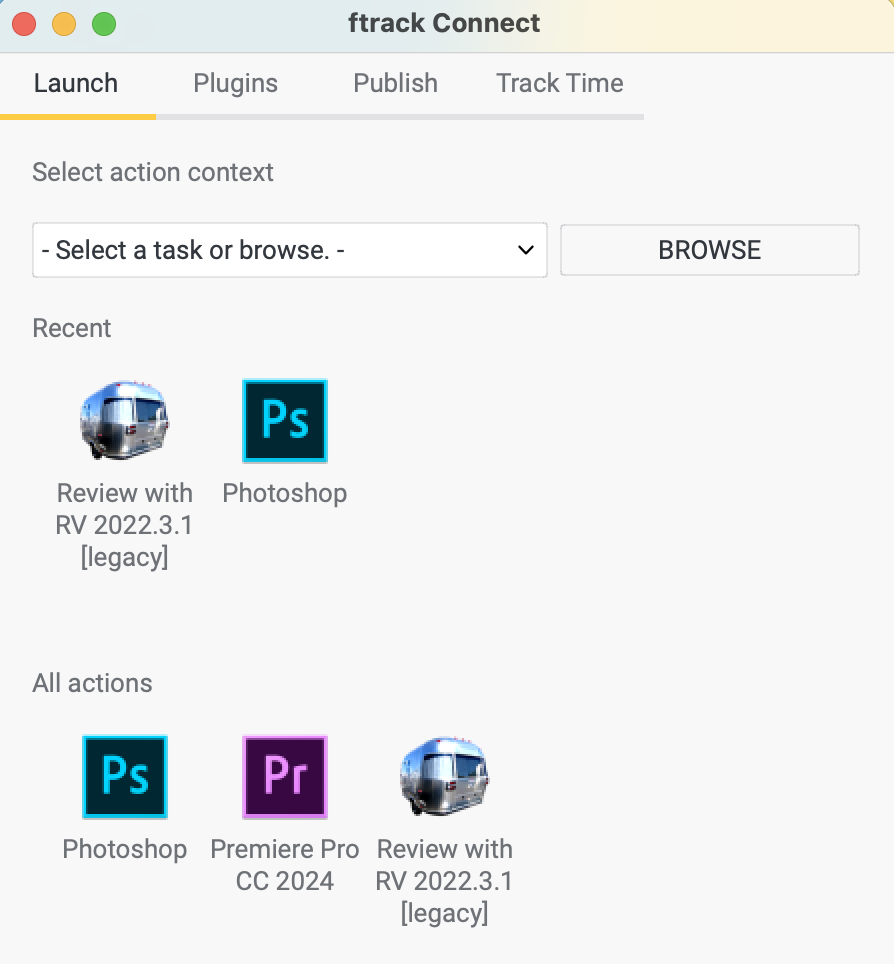
Is therefore important to remember to select one in order to discover new applications and integrations.
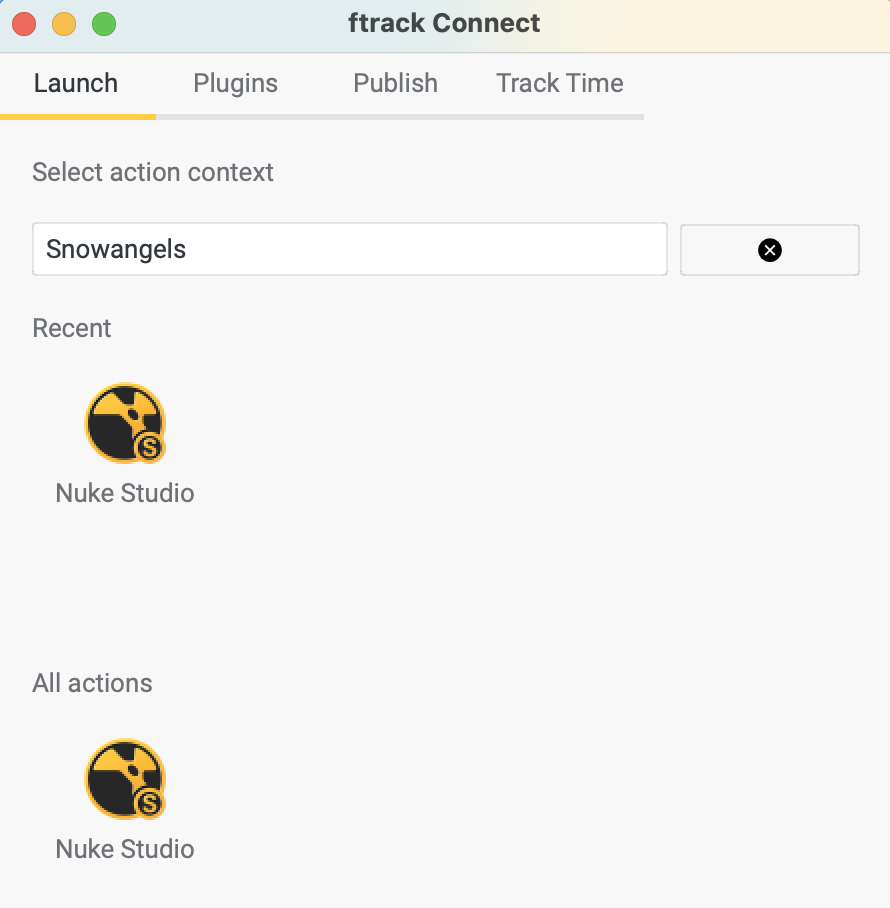
If no applications are available, it is likely that the context is not set or that the integration is not loaded properly. Please check the logs for clues in those scenarios.the
The same goes for launching application from ftrack Studio, with the important additional check to be made ensuring the user logged in to Connect is the same as the one logged on to ftrack Studio.
Selecting integrations
Each application can request one or more integrations to run, the name of the group will appear next to the version.
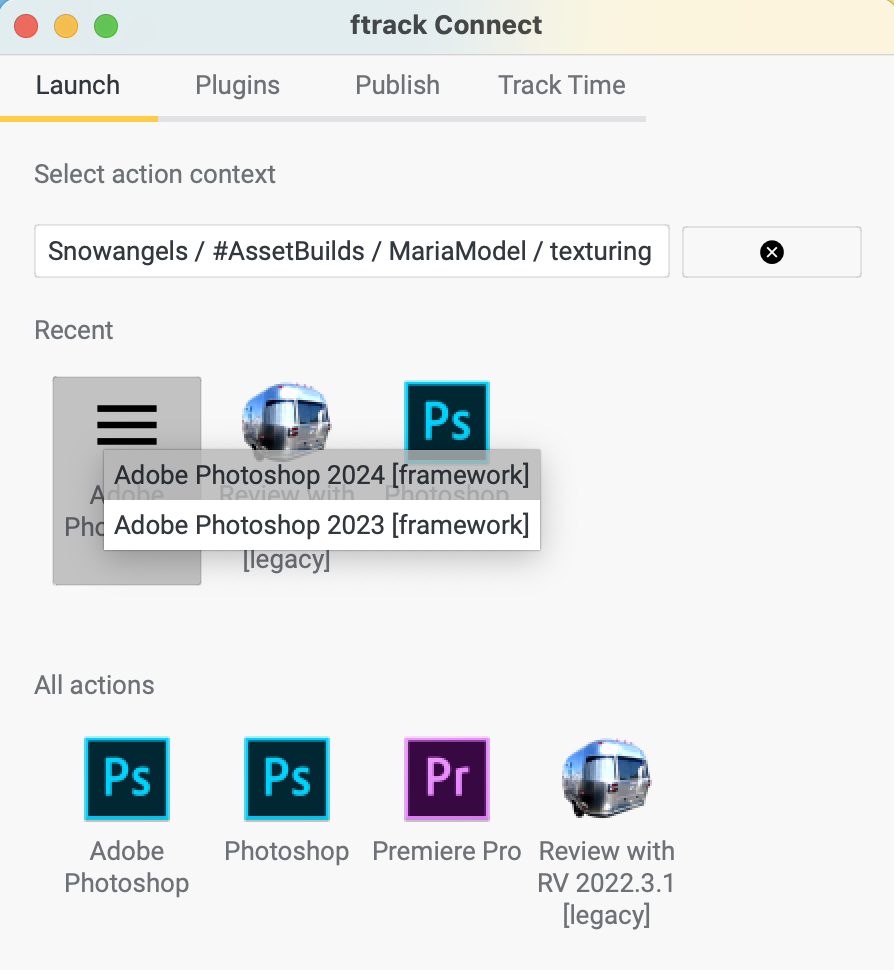
See how to customise or create your own launcher at Customising a launcher.
Deprecation notes
- The previous application launcher Connect plugin is deprecated, and so are the previous JSON configuration files.
- The previous action launcher widget plugin for Connect 2 is deprecated.