Known Issues
File not in view
Cause
The project depot view was incorrectly added to the p4 configuration for the current user.
Error
The above means that the view Perforce is referring to (the project) is incorrectly mapped.
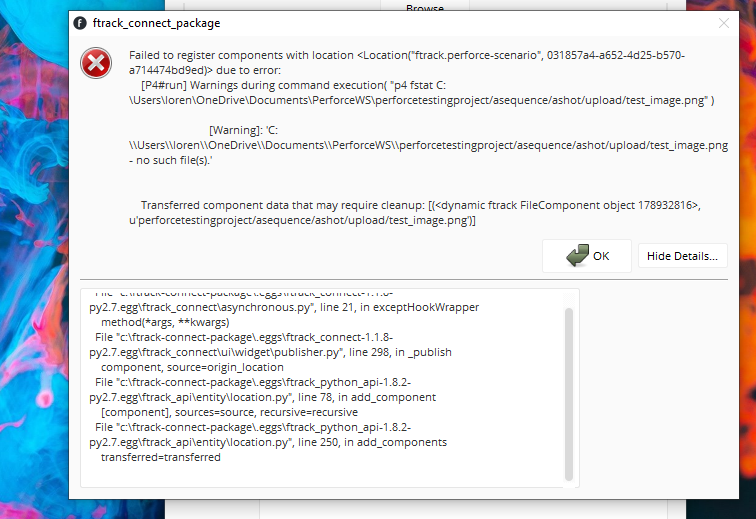
Solution
- Ensure the view is part of the current perforce's user configuration.
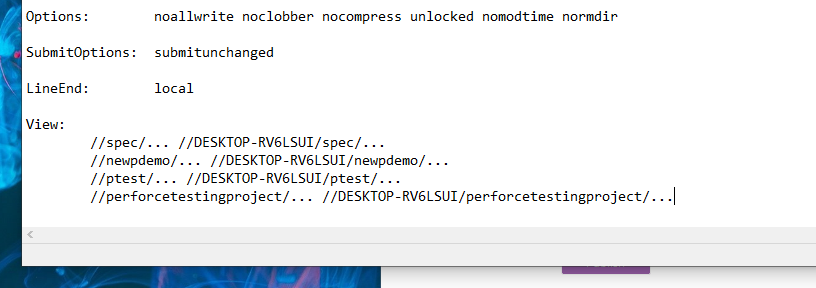
Login timeout
Cause
After some time, the perforce session times out and asks to be reconnected.
Error
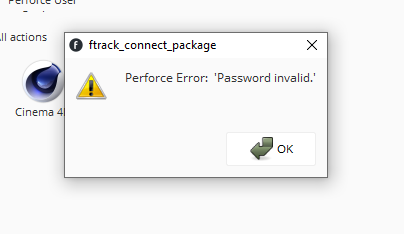
Solution
The default timeout is defined on a per-group basis. There are two options to fix this: